denoman
DenoMan is a comprehensive web application designed specifically for managing Windows computers and servers. With features like Service Manager, Dashboard, and PerfMon, DenoMan offers a complete solution for monitoring and managing your systems.
What makes DenoMan stand out? It’s built using the power of Deno and Vue.js with the Quasar framework, bringing you a modern and efficient solution for system management. Plus, everything is tightly integrated with Deno, ensuring a seamless experience.
Enable WinRM
On the remote host, launch PowerShell prompt, using the Run as Administrator option and run the following commands:
winrm quickconfig
winrm set winrm/config/service/Auth '@{Basic="true"}'
winrm set winrm/config/service '@{AllowUnencrypted="true"}'
winrm set winrm/config/winrs '@{MaxMemoryPerShellMB="1024"}'Run
Run the following command and see the magic!
deno run -A jsr:@fakoua/denomanOr
deno run -A --reload https://deno.land/x/denoman/mod.tsFor logging:
deno run -A jsr:@fakoua/denoman --log-request --level=debug- –log-request: to trace all the requests on the console (recommended for debuging)
- –level: to log the actions and functions (debug, info, warn, error, critical). default is ‘info’
Screenshots
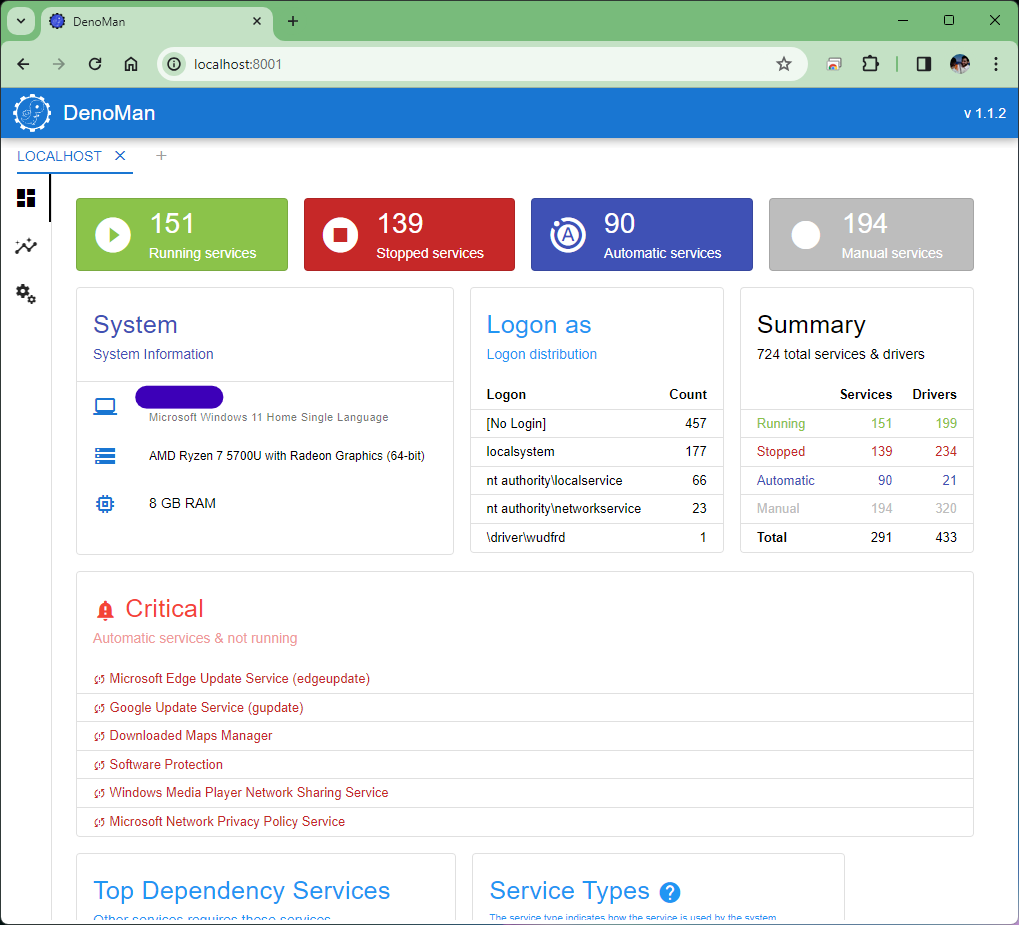


Together, let’s make DenoMan the go-to solution for managing Windows systems with Deno.