Module
a build tool for compiling and bundling Vue single-file components
Create a new project with vno CLI
- Create a directory for your project
- CD into the aforementioned directory
- Copy the following code into your terminal
deno install --allow-read --allow-write --allow-run --allow-net --unstable -f -n vno https://deno.land/x/vno/dist/mod.tsCopy the export path your terminal returns and paste it into your terminal
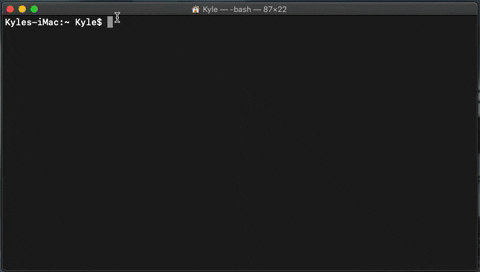
Use vno’s CLI to create a new project:
vno create [project name]
- OR If you’d rather not install:
deno run --allow-read --allow-write --allow-run --allow-net --unstable https://deno.land/x/vno/dist/mod.ts create [project name]- note: If you would like to avoid writing out all the permissions, you can also use the ‘-A’ tag
- Like so:
deno run --A --unstable https://deno.land/x/vno/dist/mod.ts create [project name]Using the build method
- To invoke the build method and dynamically create bundled .js and .css files for your application type the following into the terminal:
vno buildOR
deno run --allow-read --allow-write --allow-run --allow-net --unstable https://deno.land/x/vno/dist/mod.ts build
It is important to know that as of now, scoped styling is not supported
The vno dev server
- Running the dev server dynamically creates a new build folder and runs the application on a cloud hosted server
- Invoke the dev server like so:
vno run devOR
deno run --allow-read --allow-write --allow-run --allow-net --unstable https://deno.land/x/vno/dist/mod.ts run dev