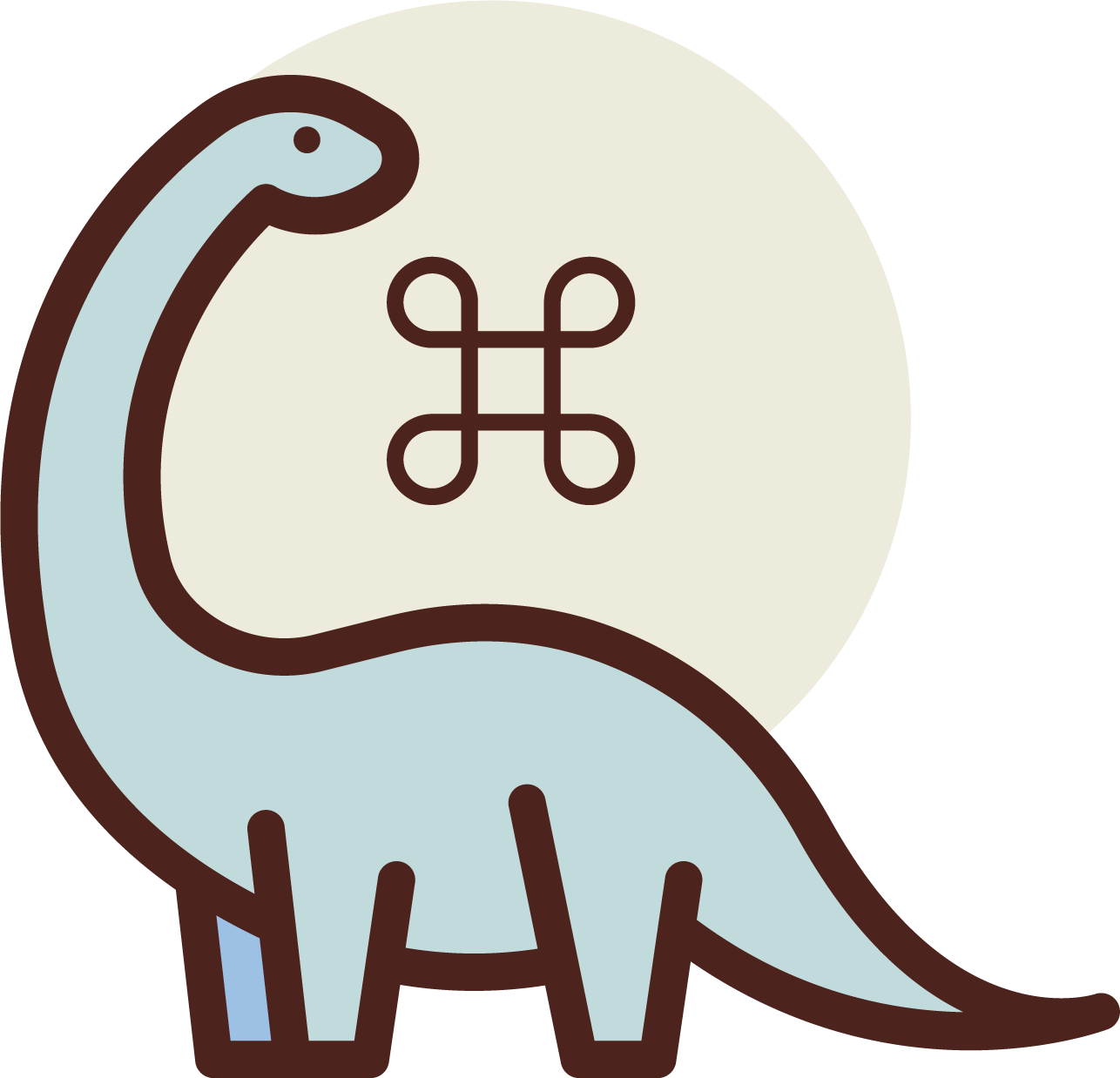
Denomander is a solution for Deno command-line interfaces. It is inspired from commander.js by tj which is the node’s version.
Lizard 🦎: There is a new, much simpler and much cleaner, way to define you cli commands and options. It is called Lizard 🦎 and it is inspired by Laravel’s Artisan commands. So you just install the lizard tool and create a lizard.ts file in your project’s root folder with all your commands and options! For more, follow the instructions…
Denomander is a Deno project so it needs to have deno installed in your system. If you don’t there is a Dockerfile in the root of the project to create an image running deno To use it just build the Docker file
docker build -t deno .Now you can run all the deno commandsdocker run --rm -v $PWD:/app/ deno test
Installation
import Denomander from "https://deno.land/x/denomander/mod.ts";Usage example
At first initialize the app and optionally you may pass the name, description and version of the app. If not you can change them afterwards by setting the app_name, app_description and app_version variables.
const program = new Denomander(
{
app_name: "My MY App",
app_description: "My MY Description",
app_version: "1.0.1"
}
);There are three option types: commands, options and required options.
Options
To set an option just call the option() method passing a) the sort and the long flag seperated by space and b) the description. The value can be accessed as properties.
program
.option("-a --address", "Define the address")
.option("-p --port", "Define the port")
.parse(Deno.args);
if(program.address){
const port = program.port || "8000";
console.log(`Server is running on ${program.address}:${port}`);
}You may define the option’s short and long flags by seperating them with either with a) space, b) comma, or c) | (vertical bar or “pipe”)
program
.command("serve", "Start up the server")
.option("-a, --address", "Define the address")
.option("-p | --port", "Define the port")
.parse(Deno.args);
console.log(`Server is running on ${program.address}:${program.port}`);Required Options
The implementation of required option is exactly same as the optional option but you have to call the requiredOption() method instead.
program
.command("serve", "Start up the server")
.requiredOption("-p --port", "Define the port")
.option("-a --address", "Define the address")
.parse(Deno.args);
// The port is required so it must have a value
let address = program.address || "localhost";
console.log(`Server run on ${address}:${program.port}`);Global Options and Base Command Options
You have the option to define options which belong to all commands (global option) and options which belong to no command (base command option ex. –help, –version)
program
.baseOption("-q --quiet", "Do not output any message")
.globalOption("-c --color", "Define the output color")
.parse(Deno.args);Commands
There are two ways to implement the command options. The first is to use an action handler by calling the action() method immediately after the command definition passing the callback function and the second is with custom one-line implementation.
Action Handler
program
.command("clone [foldername]")
.description("clone a repo")
.action((foldername) => {
console.log("The repo is cloned into: " + foldername);
});
program.parse(Deno.args);Custom Implementation
program.command("serve", "Start the server");
if(program.serve){
console.log("The server has started...");
}
program.parse(Deno.args);Alias
After the command declaration you have the option to declare as many aliases as you want for this spesific command.
program
.command("serve", "Start the server")
.alias("server", "start-server")
.action(()=>{
console.log("the server is started");
});
program.parse(Deno.args);
// Command action calback is called in all 3 command names (actual command and two aliases)Option to change default commands (help, version)
In order to change the default commands (help, version) just call the corresponding method. In case of help pass the command and the description but in case of version you may also pass the actual version of the app and after that the command and the description.
program.setVersion(
"1.8.1",
"-x --xversion",
"Display the version of the app"
);
program.parse(args);ToDo
- Custom option processing
- More examples
- Easy Error Customization
- Documentation
- Add more tests
Used
- Deno
- Deno STD Libraries
- FlatIcon for the logo
Meta
Apostolos Siokas – @siokas_ – apostolossiokas@gmail.com
Contributing
Any kind of contribution is welcome!
License
Distributed under the MIT License.