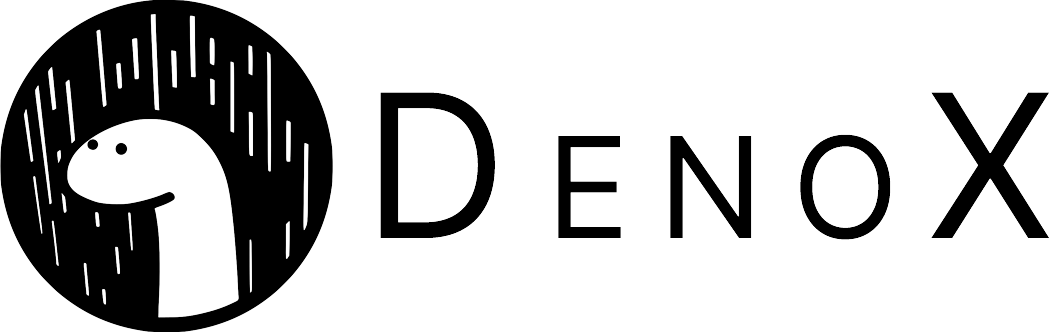Repository
Current version released
4 years ago



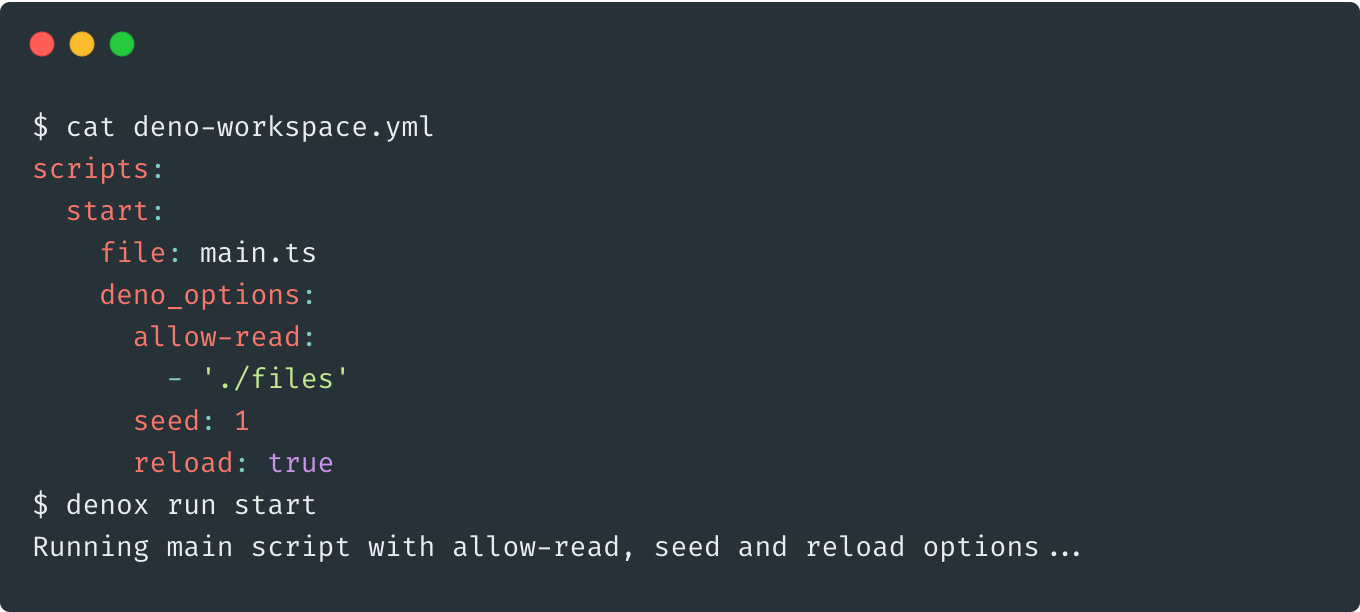
Overview
DenoX is a script runner and workspace wrapper for Deno
Using DenoX, you can set up your workspace scripts permissions and options in declarative code.
In short, it allows you to to replace this:
$ deno run --allow-read --allow-write --allow-net main.tswith this:
$ denox run start- DRY Only write your permissions and options once.
- Packaged Your code can run on a different machine with a short single command
denox run start - Extensible 🔜
Install/Upgrade
Prerequisites: Deno (>=1.0.0)
$ deno install -Af -n denox https://denopkg.com/BentoumiTech/denox/denox.ts
$ denox --help
denox v0.2.0
Usage:
$ denox <command> [options]
Commands:
run <script> [...args] Run a script
For more info, run any command with the `--help` flag:
$ denox run --help
Options:
-h, --help Display this message
-v, --version Display version number
Examples:
denox run startGetting Started
Create a file named deno-workspace.yml at the root of your Deno project.
Note:
deno-workspace.ymlformat is YAML
Scripts
Defines a set of deno scripts you can run
Example:
scripts:
# "denox run start" will execute main.ts with example.com networking permissions
start:
file: main.ts
permissions:
allow-net: example.com
# "denox run develop" will execute main.ts with localhost networking permissions
develop:
file: main.ts
permissions:
allow-net: localhostGlobals
Options set under the globals property gets added to all scripts.
Note: If an option is specified globally as well as for a script the value in the
scriptsblock will overwrite the one in theglobalsblock
Example:
scripts:
# "denox run start" --allow-read permission overwrite the globals permission
start:
file: main.ts
permissions:
allow-net: example.com
allow-read: false
# "denox run develop" inherit the --allow-read permission from the globals permissions
develop:
file: main.ts
permissions:
allow-net: localhost
globals:
permissions:
allow-read: truePermissions
Permissions value either accept a string, array of strings or boolean.
Example:
scripts:
# "denox run start" will translate to "deno run --allow-net=example.com github.com --allow-env --allow-read=./files main.ts"
start:
file: main.ts
permissions:
allow-net:
- example.com
- github.com
allow-env: true
allow-read: ./files
allow-write: false