v1.0.4-deno-pre
The Minecraft Server MOTD Parser
Repository
Current version released
3 years ago
Minecraft Server MOTD Parser
Can convert minecraft server motd data to text, json, html, and clean tags.
Support 1.16 custom color parser.
Support text, json to html.
Support auto check motd data type.
Don’t have other dependencies.
Installation
NPM
$ npm install @sfirew/mc-motd-parseryarn
$ yarn add @sfirew/mc-motd-parserUsuage
support deno and node.js
ES6 Modules
import { motdParser } from '@sfirew/mc-motd-parser'Example
Some examples here, use typescript.
cleanTags(string)
clean text color tags
let motdText = "§aHypixel Network §7§c1.8/1.9/1.10/1.11/1.12 §e§lNEW PTL GAME:§b§l THE BRIDGE";
motdParser.cleanTags(motdText);result:
Hypixel Network 1.8/1.9/1.10/1.11/1.12 NEW PTL GAME: THE BRIDGEtextToHTML(string)
convert motd text to html.
let motdText = "§aHypixel Network §7§c1.8/1.9/1.10/1.11/1.12 §e§lNEW PTL GAME:§b§l THE BRIDGE";
motdParser.textToHTML(motdText);result:
<span style="color: #55FF55;">Hypixel Network <span style="color: #AAAAAA;"><span style="color: #FF5555;">1.8/1.9/1.10/1.11/1.12 <span style="color: #FFFF55;"><span style="font-weight: bold;">NEW PTL GAME:<span style="color: acqua;"><span style="font-weight: bold;"> THE BRIDGE</span></span></span></span></span></span></span>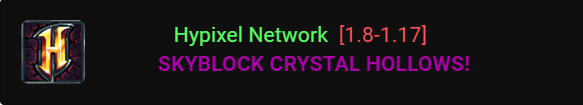
textToJSON(string)
convert motd json to html.
let motdText = "§aHypixel Network §7§c1.8/1.9/1.10/1.11/1.12 §e§lNEW PTL GAME:§b§l THE BRIDGE";
motdParser.textToJSON(motdText);result:
{
text: '',
extra: [
{ text: '', extra: [] },
{ text: 'Hypixel Network ', extra: [], color: '#55FF55' },
{ text: '', extra: [], color: '#AAAAAA' },
{ text: '1.8/1.9/1.10/1.11/1.12 ', extra: [], color: '#FF5555' },
{ text: '', extra: [], color: '#FFFF55' },
{ text: 'NEW PTL GAME:', extra: [], bold: true, color: '#FFFF55' },
{ text: '', extra: [], bold: true, color: '#55FFFF' },
{ text: ' THE BRIDGE', extra: [], bold: true, color: '#55FFFF' }
]
}JSONToHtml(object)
convert text to motd json.
let mcfalloutJson = {
"extra": [
{
"color": "gray",
"text": " "
},
{
"color": "gold",
"text": "廢土伺服器 "
},
{
"color": "white",
"text": "mcFallout.net"
},
{
"color": "dark_gray",
"text": " - "
},
{
"color": "gray",
"text": "版本 1.17.1 "
},
{
"color": "gold",
"text": "洞穴"
},
{
"color": "light_purple",
"text": "與"
},
{
"color": "aqua",
"text": "山崖\n"
},
{
"color": "gray",
"text": " "
},
{
"color": "dark_gray",
"text": "享受工廠、農場、建築與紅石"
}
],
"text": ""
}
motdParser.JSONToHtml(mcfalloutJson);result:
<span style="color: #AAAAAA;"> </span><span style="color: #FFAA00;">廢土伺服器 </span><span style="color: #FFFFFF;">mcFallout.net</span><span style="color: #555555;"> - </span><span style="color: #AAAAAA;">版本 1.17.1 </span><span style="color: #FFAA00;">洞穴</span><span style="color: #FF55FF;">與</span><span style="color: #55FFFF;">山崖<br/></span><span style="color: #AAAAAA;"> </span><span style="color: #555555;">享受工廠、農場、建築與紅石</span>
autoToHtml(string | object)
auto check data type then return same html result.
let jsonExample = {
"extra": [
{
"bold": true,
"color": "gold",
"text": "Viper "
},
{
"color": "gray",
"text": "┃ "
},
{
"color": "yellow",
"text": "Summer Sale"
},
{
"color": "white",
"text": " at "
},
{
"color": "gold",
"text": "store.vipermc.net\n"
},
{
"color": "gray",
"text": "► "
},
{
"color": "yellow",
"text": "EOTW "
},
{
"color": "white",
"text": "on "
},
{
"color": "gold",
"text": "Infernal"
},
{
"color": "white",
"text": " is this Thursday at "
},
{
"color": "yellow",
"text": "5PM ET"
},
{
"color": "white",
"text": "."
}
],
"text": ""
};
motdParser.autoToHtml(jsonExample);
let textExample = {"text":"","extra":[{"text":"Hypixel Network ","extra":[{"text":"","extra":[{"text":"1.8/1.9/1.10/1.11/1.12 ","extra":[{"text":"","extra":[{"text":"NEW PTL GAME:","extra":[{"text":"","extra":[{"text":" THE BRIDGE","extra":[],"bold":true}],"color":"acqua"}],"bold":true}],"color":"yellow"}],"color":"red"}],"color":"gray"}],"color":"green"}]};
motdParser.autoToHtml(textExample);result:
from json data
<span style="color: #FFAA00;font-weight: bold;">Viper </span><span style="color: #AAAAAA;">┃ </span><span style="color: #FFFF55;">Summer Sale</span><span style="color: #FFFFFF;"> at </span><span style="color: #FFAA00;">store.vipermc.net<br/></span><span style="color: #AAAAAA;">► </span><span style="color: #FFFF55;">EOTW </span><span style="color: #FFFFFF;">on </span><span style="color: #FFAA00;">Infernal</span><span style="color: #FFFFFF;"> is this Thursday at </span><span style="color: #FFFF55;">5PM ET</span><span style="color: #FFFFFF;">.</span>result:
from text
<span style="color: #AA00AA;"></span><span style="color: #AA00AA;text-decoration: line-through;"> </span><span style="color: #FFAA00;text-decoration: line-through;">></span><span style="color: #AAAAAA;text-decoration: line-through;"></span><span style="color: #AAAAAA;font-weight: bold;"></span><span style="color: #FFAA00;font-weight: bold;"></span><span style="color: #FFAA00;font-weight: bold;">></span><span style="color: #FFAA00;font-weight: bold;"></span><span style="color: #FFAA00;font-weight: bold;">[</span><span style="color: #AA00AA;font-weight: bold;"></span><span style="color: #AA00AA;font-weight: bold;"></span><span style="color: #AA00AA;font-style: italic;">Purple </span><span style="color: #555555;font-style: italic;"></span><span style="color: #555555;font-weight: bold;"></span><span style="color: #555555;font-style: italic;">Prison</span><span style="color: #FFAA00;font-style: italic;"></span><span style="color: #FFAA00;font-weight: bold;">]</span><span style="color: #FFAA00;font-weight: bold;"></span><span style="color: #FFAA00;font-weight: bold;"><</span><span style="color: #FFAA00;font-weight: bold;"><</span><span style="color: #AA00AA;font-weight: bold;"></span><span style="color: #AA00AA;text-decoration: line-through;"> </span><span style="color: #AA00AA;"> </span><span style="color: #AAAAAA;"> </span><span style="color: #AA00AA;"></span><span style="color: #AA00AA;mc_obfuscated;"></span><span style="color: #AA00AA;font-weight: bold;">;;;</span><span style="color: #AA00AA;"> </span><span style="color: #FF55FF;"></span><span style="color: #FF55FF;font-weight: bold;">NEW BLACK-MARKET </span><span style="color: #AA00AA;font-weight: bold;"></span><span style="color: #AA00AA;font-weight: bold;">» </span><span style="color: #FFAA00;font-weight: bold;"></span><span style="color: #FFAA00;font-weight: bold;">/BLACKMARKET </span><span style="color: #AA00AA;font-weight: bold;"></span><span style="color: #AA00AA;mc_obfuscated;"></span><span style="color: #AA00AA;font-weight: bold;">;;;</span>