RefQL
A Node.js and Deno library for composing and running SQL queries.
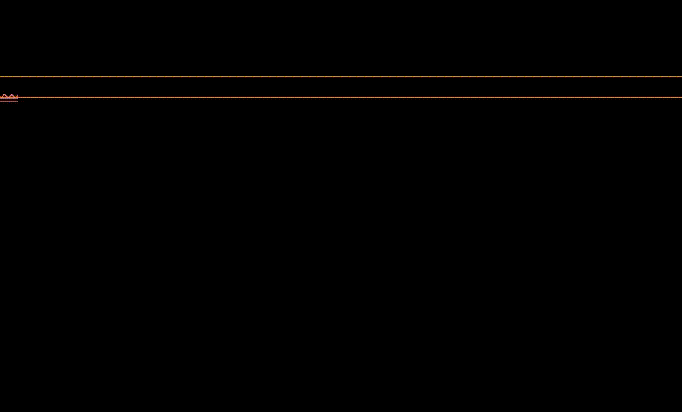
Installation
yarn install refql
# or
npm install refql Getting started
import postgres from "https://deno.land/x/postgresjs/mod.js";
import { belongsTo, sql, Table } from "https://deno.land/x/refql/mod.ts";
// Table
const Player = Table ("player", [
belongsTo ("team")
]);
const Team = Table ("team");
// sql snippet
const byId = sql<{id: number}>`
and id = ${p => p.id}
`;
// composition
const playerById = Player`
id
first_name
last_name
${Team}
${byId}
`;
const pool = postgres ({
// ...pool options
});
const querier = async (query: string, values: any[]) => {
const { rows } = await pool.query (query, values);
return rows;
};
playerById ({ id: 1 }, querier).then(console.log);
// [
// {
// id: 1,
// first_name: 'David',
// last_name: 'Roche',
// team: { id: 1, name: 'FC Wezivduk', league_id: 1 }
// }
// ]Table of contents
- Tables and References
- Querier
- Function Placeholder
- Fantasy Land Interoperability
- Raw
- When
- Values
- Values2D
- Comments
- Functions, subselects, aliases, casts, literals, :1
Tables and References
The example below shows how to define tables and describe their references to other tables. From then on, these references can be used in a RQLTag. Relationships are created by passing the table name as a string instead of passing a Table object. This is to avoid circular dependency problems. Tables are uniquely identifiable by the combination schema and tableName (<schema>.<tableName>).
import postgres from "https://deno.land/x/postgresjs/mod.js";
import {
belongsTo, belongsToMany, hasMany,
hasOne, sql, Table
} from "https://deno.land/x/refql/mod.ts";
const pool = postgres ({
// ...pool options
});
const querier = async (query: string, values: any[]) => {
const { rows } = await pool.query (query, values);
return rows;
};
const Player = Table ("player", [
belongsTo ("public.team"),
hasMany ("goal"),
hasOne ("rating"),
belongsToMany ("game")
], querier); // You can pass a default querier here
const Team = Table ("public.team");
const Goal = Table ("goal");
const Rating = Table ("rating");
const Game = Table ("game");
// SQLTag
const limit = sql<{ limit: number }>`
limit ${p => p.limit}
`;
// RQLTag
const fullPlayer = Player`
${Team}
${Goal}
${Rating}
${Game}
${limit}
`;
fullPlayer ({ limit: 1 }).then(console.log);
// [
// {
// id: 1,
// first_name: "Steve",
// last_name: "Short",
// cars: null,
// birthday: "1995-05-05T22:00:00.000Z",
// team_id: 1,
// position_id: 1,
// team: {
// id: 1,
// name: "FC Adunupmev",
// league_id: 1
// },
// goals: [],
// rating: {
// player_id: 1,
// acceleration: 9,
// finishing: 11,
// positioning: 56,
// shot_power: 56,
// free_kick: 70,
// stamina: 88,
// dribbling: 52,
// tackling: 21
// },
// games: [
// {
// id: 1,
// home_team_id: 1,
// away_team_id: 2,
// league_id: 1,
// result: "5 - 2"
// },
// {
// id: 2,
// home_team_id: 1,
// away_team_id: 3,
// league_id: 1,
// result: "0 - 3"
// },
// {
// id: 3,
// home_team_id: 1,
// away_team_id: 4,
// league_id: 1,
// result: "4 - 2"
// },
// ...
// ]
// }
// ];Ref info
RefQL tries to link 2 tables based on logical column names, using snake case. You can always point RefQL in the right direction if this doesn’t work for you.
const playerBelongsToManyGames = belongsToMany ("game", {
lRef: "id",
rRef: "id",
lxRef: "player_id",
rxRef: "game_id",
xTable: "game_player",
as: "games"
});Querier
The querier should have the type signature <T>(query: string, values: any[]) => Promise<T[]>. This function is a necessary in-between piece to make RefQL independent from database clients. This allows you to choose your own client. This is also the place where you can debug or transform a query before it goes to the database or when the result is obtained. Example of a querier for mySQL:
import * as mySQL from "https://deno.land/x/mysql2/mod.ts";
const mySQLPool = mySQL.createPool ({
// ...pool options
});
const mySQLQuerier = <T>(query: string, values: any[]): Promise<T[]> =>
new Promise ((res, rej) => {
mySQLPool.query (query.replace (/\$\d/g, "?"), values, (error, rows) => {
if (error) {
rej (error);
return;
}
res (rows as T[]);
});
});Create sql with default querier that returns another container type
U can use Module augmentation in TypeScript to register another container type.
import { parse, SQLTag, SQLTagVariable } from "https://deno.land/x/refql/mod.ts";
declare module "refql" {
interface BoxRegistry<Output> {
readonly Task: Task<Output>;
}
}
class Task<Output> {
fork: (rej: (e: any) => void, res: (x: Output) => void) => void;
constructor(fork: (rej: (e: any) => void, res: (x: Output) => void) => void) {
this.fork = fork;
}
}
// natural transformation
const promiseToTask = <Output>(p: Promise<Output>) =>
new Task<Output> ((rej, res) => p.then (res).catch (rej));
const sql = <Params = unknown, Output = unknown> (strings: TemplateStringsArray, ...variables: SQLTagVariable<Params, Output, "Task">[]) => {
const nodes = parse <Params, Output, "Task"> (strings, variables);
return SQLTag (nodes, defaultQuerier, promiseToTask);
};
const tag = sql<{}, { id: number; first_name: string }[]>`
select id, first_name,
`;
const tag2 = sql<{}, { last_name: string }[]>`
last_name
from player
limit 1
`;
const tag3 = tag.concat (tag2);
// no need to provide a querier anymore
tag3 ().fork (console.error, console.log);
// [ { id: 1, first_name: "Georgia", last_name: "Marquez" } ];Create Table with default querier that returns another container type
U can use Module augmentation in TypeScript to register another container type.
import { Ref, sql, Table } from "https://deno.land/x/refql/mod.ts";
declare module "refql" {
interface BoxRegistry<Output> {
readonly Task: Task<Output>;
}
}
class Task<Output> {
fork: (rej: (e: any) => void, res: (x: Output) => void) => void;
constructor(fork: (rej: (e: any) => void, res: (x: Output) => void) => void) {
this.fork = fork;
}
}
// natural transformation
const promiseToTask = <Output>(p: Promise<Output>) =>
new Task<Output> ((rej, res) => p.then (res).catch (rej));
const Table2 = (name: string, refs: Ref<"Task">[] = []) => {
return Table<"Task"> (name, refs, defaultQuerier, promiseToTask);
};
const Player = Table2 ("Player");
const tag = Player<{}, { id: number; first_name: string }[]>`
id
first_name
`;
const tag2 = Player<{}, { last_name: string; team: { name: string } }[]>`
last_name
${sql`
limit 1
`}
`;
const tag3 = tag.concat (tag2);
// no need to provide a querier anymore
tag3 ().fork (console.error, console.log);
// [ { id: 1, first_name: "Georgia", last_name: "Marquez" } ];Function placeholder
If you use a function placeholder inside a SQLTag or RQLTag, the first parameter of that function will be the parameters with which you execute the tag. If you’re working on a RQLTag, u can also access the table through the second parameter of the function placeholder. Raw, When, Values and Values2D can also be constructed with this function.
const orderedTeamPlayers = Table ("Player")<{ team_id: number; order_by: string }>`
*
${sql`
and team_id = ${p => p.team_id}
order by ${Raw ((p, t) => `${t}.${p.order_by}`)}
`}
`;
orderedTeamPlayers ({ team_id: 1, order_by: "first_name" }, querier).then (console.log);
// [
// {
// id: 3,
// first_name: 'Celia',
// last_name: 'Sbolci',
// team_id: 1
// },
// {
// id: 5,
// first_name: 'Eleanor',
// last_name: 'Klein',
// team_id: 1
// },
// {
// id: 6,
// first_name: 'Eliza',
// last_name: 'Pasquini',
// team_id: 1
// },
// ...
// ]Fantasy Land Interoperability
Both RQLTag and SQLTag are Semigroup structures. RQLTag is also a Monoid and Table is a Setoid.
const Player = Table ("player", [
belongsTo ("team")
], querier);
const Team = Table ("team");
const byId = sql<{id: number}>`
and id = ${p => p.id}
`;
const idAndFirstName = Player<{}, { id: number; first_name: string }[]>`
id
first_name
`;
const lastNameAndTeam = Player<{ id: number }, { last_name: string; team: { name: string } }[]>`
last_name
${Team`name`}
${byId}
`;
const playerById = idAndFirstName
.concat (lastNameAndTeam);
playerById ({ id: 1 }).then (console.log);
// [
// {
// id: 1,
// first_name: 'Georgia',
// last_name: 'Marquez',
// team: { name: 'FC Evatelo' }
// }
// ]Raw
With the Raw data type it’s possible to inject values as raw text into the query.
import { Raw } from "https://deno.land/x/refql/mod.ts";
// dynamic properties
const idField = "id";
const bdField = "birthday";
const Player = Table ("player");
const playerById = sql<{ id: number }>`
select id, last_name, age (${Raw (bdField)})::text
from ${Player} where ${Raw (idField)} = ${p => p.id}
`;
// query: select id, last_name, age (birthday)::text from player where id = $1
// values: [1]
playerById ({ id: 1 }).then (console.log);
// [ { id: 1, last_name: 'Short', age: '27 years 9 mons 1 day' } ]When
When takes a predicate and a SQLTag. If the predicate returns true, the tag is added to searchPlayer.
import { When } from "https://deno.land/x/refql/mod.ts";
const searchPlayer = Player<{ q?: string; limit?: number }>`
id
last_name
${When (p => p.q != null, sql`
and last_name like ${p => `%${p.q}%`}
`)}
${When (p => p.limit != null, sql`
limit ${p => p.limit}
`)}
`;
searchPlayer ({ limit: 5, q: "ba" }).then (console.log);
// [
// { id: 25, last_name: 'Ibanez' },
// { id: 355, last_name: 'Lombardi' },
// { id: 409, last_name: 'Gambacciani' },
// { id: 546, last_name: 'Caballero' }
// ]Values
Useful when you want to create dynamic queries, such as inserts or queries with the in operator.
import { Values } from "https://deno.land/x/refql/mod.ts";
const Player = Table ("player");
// select id, last_name from player where id in ($1, $2, $3)
const selectPlayers = sql<{ ids: number[]}>`
select id, last_name
from ${Player}
where id in ${Values (p => p.ids)}
`;
selectPlayers ({ ids: [1, 2, 3] }).then (console.log);
// [
// { id: 1, last_name: 'Short' },
// { id: 2, last_name: 'Owens' },
// { id: 3, last_name: 'Sbolci' }
// ]
Values2D
Useful for batch inserts.
import { Values2D } from "https://deno.land/x/refql/mod.ts";
interface Player {
first_name: string;
last_name: string;
}
const Player = Table ("player", [], querier);
const insertBatch = sql<{ fields: (keyof Player)[]; data: Player[] }, Player[]>`
insert into ${Player} (${Raw (p => p.fields.join (", "))})
values ${Values2D (p => p.data.map (x => p.fields.map (f => x[f])))}
returning *
`;
insertBatch ({
fields: ["first_name", "last_name"],
data: [
{ first_name: "John", last_name: "Doe" },
{ first_name: "Jane", last_name: "Doe" },
{ first_name: "Jimmy", last_name: "Doe" }
]
}, querier).then (console.log);
// [
// {
// id: 733,
// first_name: 'John',
// last_name: 'Doe'
// },
// {
// id: 734,
// first_name: 'Jane',
// last_name: 'Doe'
// },
// {
// id: 735,
// first_name: 'Jimmy',
// last_name: 'Doe'
// }
// ]Comments
Just use // to comment out a line.
const playerById = Player`
id
// first_name
// last_name
concat: full_name(first_name, ' ', last_name)
${sql`
and id = 1
`}
`;
playerById ({ id: 1 }).then (console.log);
// [ { id: 1, full_name: 'Steve Short' } ]Functions, subselects, aliases, casts, literals, :1
Some other features of RefQL.
import postgres from "https://deno.land/x/postgresjs/mod.js";
import { hasMany, sql, Table } from "https://deno.land/x/refql/mod.ts";
const pool = postgres ({
// ...pool options
});
const querier = async (query: string, values: any[]) => {
const { rows } = await pool.query (query, values);
return rows;
};
const Goal = Table ("goal");
const Player = Table ("player", [
hasMany ("goal")
], querier);
const byId = sql<{id: number}>`
and id = ${p => p.id}
`;
const goalCount = sql<{}>`
select count(*) from ${Goal}
where player_id = player.id
`;
const features = Player`
*
id::text
${goalCount}:goal_count::int
concat:full_name (first_name, " ", last_name)
true:is_player
${Goal}:1 first_goal
${byId}
`;
features ({ id: 9 }).then (console.log);
// [
// {
// id: '9',
// first_name: 'Phoebe',
// last_name: 'van Dongen',
// cars: null,
// birthday: 1992-02-25T23:00:00.000Z,
// team_id: 1,
// position_id: 9,
// goal_count: 6,
// full_name: 'Phoebe van Dongen',
// is_player: true,
// first_goal: { id: 2, game_id: 1, player_id: 9, own_goal: false, minute: 30 }
// }
// ]