deno-slack-data-mapper
The deno-slack-data-mapper is a Deno library, which provides a greatly handy way to manage data using Slack’s next-generation hosting platform datastores.
While the underlying datastore APIs are easy enough to use, building a DynamoDB-syntax query in your code can sometimes be bothersome (especially when having many arguments).
This library brings the following benefits to developers:
Intuitive Expression Builder
No need to learn the DynamoDB syntax anymore! With this library, you can build a complex query with and/or parts intuitively.
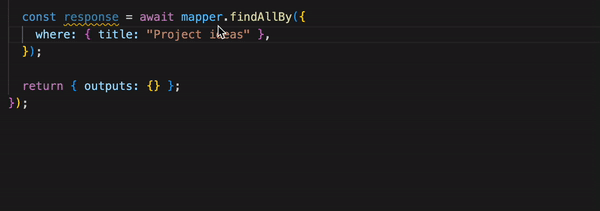
For the simple equal questions such id = ? or title = ?, just passing
{ where: { id: "123" }} to DataMapper#findAllBy() method works as you
expect. For other operators such as <, >=, begins_with(), contains, and
between A and B, you can pass
{ where: { maxParticipants: { value: 100, operator: Operator.GreaterThan } } }
or so. Also, you can combine any expressions by having and/or arrays in the
where clause.
Check the code snippets in the following section or a working app under ./examples/ directory to see more examples.
Type-safety for Quries and Put Operations
Your put operations and queries will be validated by the TypeScript compiler
based on your DefineDatastore’s metadata.
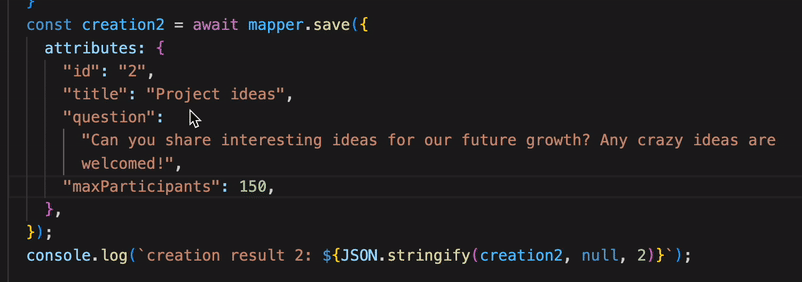
As of the currently latest version, only string, number, and boolean types
are supported. Others can be used as any-typed values.
Type-safe Response Data Access
The item / items in datastore operation responses provide type-safe access
to their attributes by leveraging your DefineDatastore’s metadata.
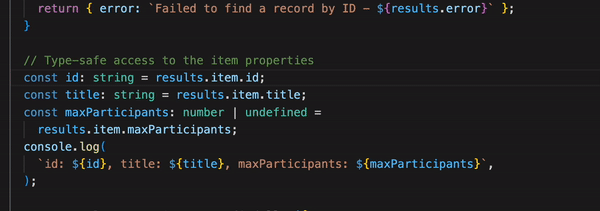
As of the currently latest version, only string, number, and boolean types
are properly supported. Others can be used as any-typed values. In addition,
when an attribute has the required: true constraint in the datastore
definition, the attribute in item data cannot be undefined.
Getting Started
Once you define a datastore table and its list of properties, your code is ready to use the data mapper. The complete project is available under ./examples directory.
datastores/surveys.ts
Here is a simple datastore definition:
import { DefineDatastore, Schema } from "deno-slack-sdk/mod.ts";
// The datastore definition
export const Surveys = DefineDatastore({
name: "surveys",
// The primary key's type must be a string
primary_key: "id",
attributes: {
// Highly recommend having `required: true` when the attribute is required for better type resolution by this library
id: { type: Schema.types.string, required: true },
title: { type: Schema.types.string, required: true },
question: { type: Schema.types.string }, // optional
maxParticipants: { type: Schema.types.number }, // optional
closed: { type: Schema.types.boolean, required: true },
},
});functions/survey_demo.ts
In your custom function, you can instantiate DataMapper with the above
datastore table definition this way:
new DataMapper<typeof Surveys.definition>(...).
import { DefineFunction, SlackFunction } from "deno-slack-sdk/mod.ts";
import { DataMapper, Operator } from "../../mod.ts";
import { Surveys } from "../datastores/surveys.ts";
export const def = DefineFunction({
callback_id: "datastore-demo",
title: "Datastore demo",
source_file: "functions/survey_demo.ts",
input_parameters: { properties: {}, required: [] },
output_parameters: { properties: {}, required: [] },
});
export default SlackFunction(def, async ({ client }) => {
// Instantiate a DataMapper:
const mapper = new DataMapper<typeof Surveys.definition>({
datastore: Surveys.definition,
client,
logLevel: "DEBUG",
});
const creation = await mapper.save({
attributes: {
"id": "1",
"title": "Good things in our company",
"question":
"Can you share the things you love about our corporate culture?",
"maxParticipants": 10,
"closed": false,
},
});
console.log(`creation result 1: ${JSON.stringify(creation, null, 2)}`);
if (creation.error) {
return { error: `Failed to create a record - ${creation.error}` };
}
const creation2 = await mapper.save({
attributes: {
"id": "2",
"title": "Project ideas",
"question":
"Can you share interesting ideas for our future growth? Any crazy ideas are welcomed!",
"maxParticipants": 150,
},
});
console.log(`creation result 2: ${JSON.stringify(creation2, null, 2)}`);
const results = await mapper.findById({ id: "1" });
console.log(`query result 1 (findById): ${JSON.stringify(results, null, 2)}`);
if (results.error) {
return { error: `Failed to find a record by ID - ${results.error}` };
}
// Type-safe access to the item properties
const id: string = results.item.id;
const title: string = results.item.title;
const question: string | undefined = results.item.question;
const maxParticipants: number | undefined = results.item.maxParticipants;
const closed: boolean = results.item.closed;
console.log(
`id: ${id}, title: ${title}, question: ${question}, maxParticipants: ${maxParticipants}, closed: ${closed}`,
);
const results2 = await mapper.findAllBy({
where: { title: "Project ideas" },
});
// {
// "expression": "#tt0k11 = :tt0k11",
// "attributes": {
// "#tt0k11": "title"
// },
// "values": {
// ":tt0k11": "Project ideas"
// }
// }
console.log(
`query result 2 (findAllBy + simple '=' query): ${
JSON.stringify(results2, null, 2)
}`,
);
if (results2.error) {
return { error: `Failed to find records - ${results2.error}` };
}
const results3 = await mapper.findAllBy({
where: {
maxParticipants: {
value: 100,
operator: Operator.GreaterThan,
},
},
});
// {
// "expression": "#e3oad1 > :e3oad1",
// "attributes": {
// "#e3oad1": "maxParticipants"
// },
// "values": {
// ":e3oad1": 100
// }
// }
console.log(
`query result 3 (findAllBy + '>' query): ${
JSON.stringify(results3, null, 2)
}`,
);
if (results3.error) {
return { error: `Failed to find records - ${results3.error}` };
}
const results4 = await mapper.findAllBy({
where: {
maxParticipants: {
value: [100, 300],
operator: Operator.Between,
},
},
});
// {
// "expression": "#z5i0h1 between :z5i0h10 and :z5i0h11",
// "attributes": {
// "#z5i0h1": "maxParticipants"
// },
// "values": {
// ":z5i0h10": 100,
// ":z5i0h11": 300
// }
// }
console.log(
`query result 4 (findAllBy + 'between ? and ?' query): ${
JSON.stringify(results4, null, 2)
}`,
);
if (results4.error) {
return { error: `Failed to find records - ${results4.error}` };
}
const results5 = await mapper.findAllBy({
where: {
or: [
{ maxParticipants: { value: [100, 300], operator: Operator.Between } },
{
and: [
{ id: "1" },
{ title: { value: "Good things", operator: Operator.BeginsWith } },
],
},
],
},
});
// {
// "expression": "(#nrdak1 between :nrdak10 and :nrdak11) or ((#v1ec82 = :v1ec82) and (begins_with(#xu2ie3, :xu2ie3)))",
// "attributes": {
// "#nrdak1": "maxParticipants",
// "#v1ec82": "id",
// "#xu2ie3": "title"
// },
// "values": {
// ":nrdak10": 100,
// ":nrdak11": 300,
// ":v1ec82": "1",
// ":xu2ie3": "Good things"
// }
// }
console.log(
`query result 5 (findAllBy + '(between ? and ?) or (id = ?)' query): ${
JSON.stringify(results5, null, 2)
}`,
);
if (results5.error) {
return { error: `Failed to find records - ${results5.error}` };
}
const modification = await mapper.save({
attributes: {
"id": "1",
"title": "Good things in our company",
"maxParticipants": 20,
},
});
console.log(`modification result: ${JSON.stringify(modification, null, 2)}`);
if (modification.error) {
return { error: `Failed to update a record - ${modification.error}` };
}
const deletion = await mapper.deleteById({ id: "1" });
console.log(`deletion result 1: ${JSON.stringify(deletion, null, 2)}`);
if (deletion.error) {
return { error: `Failed to delete a record - ${deletion.error}` };
}
const deletion2 = await mapper.deleteById({ id: "2" });
console.log(`deletion result 2: ${JSON.stringify(deletion, null, 2)}`);
if (deletion2.error) {
return { error: `Failed to delete a record - ${deletion2.error}` };
}
return { outputs: {} };
});workfllows/survey_demo.ts
This file is very straightforward. There is nothing specific to this data-mapper library:
import { DefineWorkflow } from "deno-slack-sdk/mod.ts";
import { def as Demo } from "../functions/survey_demo.ts";
export const workflow = DefineWorkflow({
callback_id: "data-mapper-demo-workflow",
title: "Data Mapper Demo Workflow",
input_parameters: { properties: {}, required: [] },
});
workflow.addStep(Demo, {});manifest.ts
The same as above, there is nothing specific to this data-mapper library:
import { Manifest } from "deno-slack-sdk/mod.ts";
import { Surveys } from "./datastores/surveys.ts";
import { workflow as SurveyDemo } from "./workflows/survey_demo.ts";
export default Manifest({
name: "data-mapper-examples",
description: "Data Mapper Example App",
icon: "assets/default_new_app_icon.png",
datastores: [Surveys],
workflows: [SurveyDemo],
outgoingDomains: [],
botScopes: [
"commands",
"datastore:read",
"datastore:write",
],
});License
The MIT License