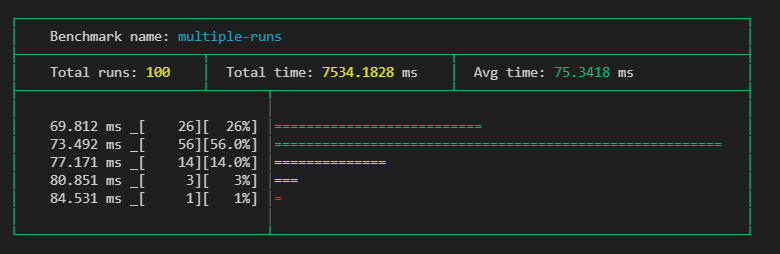prettyBenching
A simple Deno library, that gives you pretty benchmarking progress and results in the commandline
⚠ The lib is in a very early stage and needs not yet published features of Deno ⚠
Getting started
Add the following to your deps.ts
export {
prettyBenchmarkResult,
prettyBenchmartProgress
} from 'https://raw.githubusercontent.com/littletof/prettyBenching/master/mod.ts';or just simply
import { prettyBenchmarkResult, prettyBenchmartProgress } from 'https://raw.githubusercontent.com/littletof/prettyBenching/master/mod.ts';prettyBenchmarkProgress
Prints the Deno runBenchmarks() methods progressCb callback values in a nicely readable format.
Usage
Simply add it to runBenchmarks() like below and you are good to go. Using silent: true is encouraged, so the default logs don’t interfere
await runBenchmarks({ silent: true }, prettyBenchmarkProgress())The output would look something like this during running:
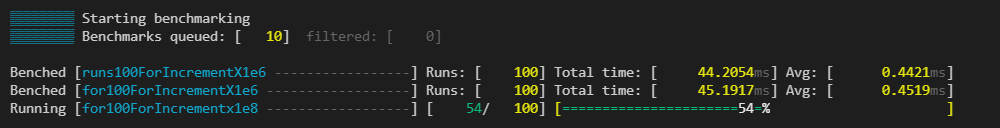
End when finished:
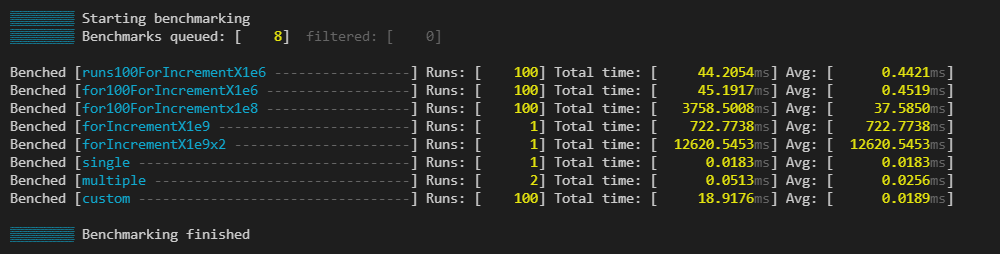
Thresholds
You can define thresholds to specific benchmarks and than the times of the runs will be colored respectively
const threshold = {
"for100ForIncrementX1e6": {green: 0.85, yellow: 1},
"for100ForIncrementX1e8": {green: 84, yellow: 93},
"forIncrementX1e9": {green: 900, yellow: 800},
"forIncrementX1e9x2": {green: 15000, yellow: 18000},
}
runBenchmarks({ silent: true }, prettyBenchmarkProgress({threshold}))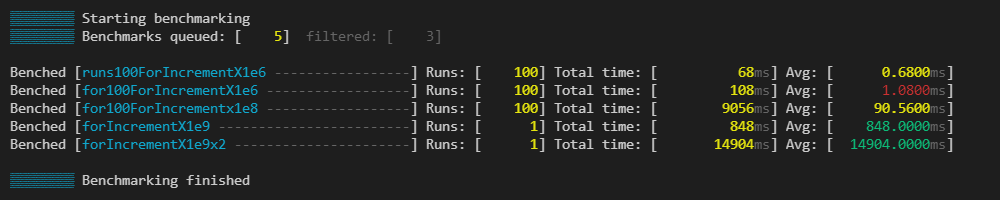
prettyBenchmarkResults
Prints the Deno runBenchmarks() methods result in a nicely readable format.
Usage
Simply call prettyBenchmarkResult with the desired settings.
With precision you can define, into how many groups should the results be grouped when displaying a multiple run benchmark result
Use the silent: true flag in runBenchmarks, if you dont want to see the default output
// ...add benches...
runBenchmarks()
.then(prettyBenchmarkResult())
.catch((e: any) => {
console.log(red(e.benchmarkName))
console.error(red(e.stack));
});or
// ...add benches...
runBenchmarks({silent: true})
.then(prettyBenchmarkResult({precision: 5}))
.catch((e: any) => {
console.log(red(e.benchmarkName))
console.error(red(e.stack));
});The output would look something like this:
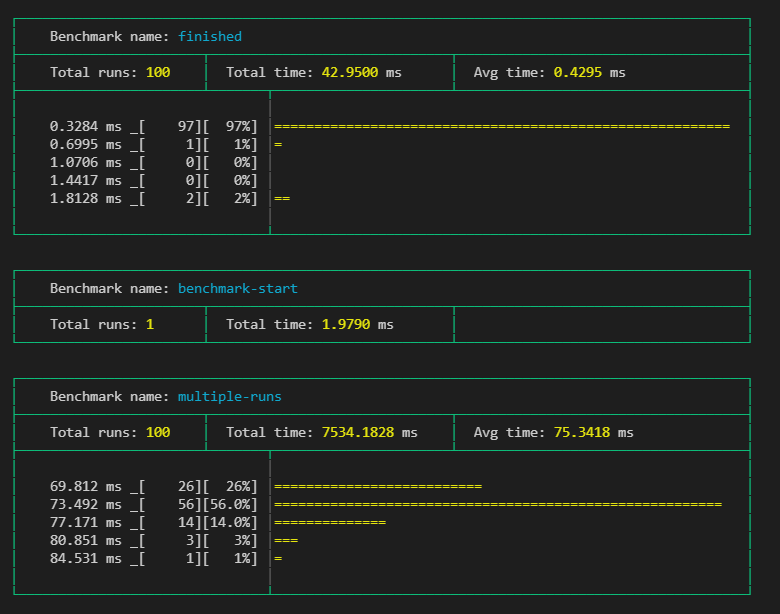
Thresholds
You can define thresholds to specific benchmarks and than the times of the runs will be colored respectively
const thresholds = {
"for100ForIncrementX1e6": {green: 0.85, yellow: 1},
"for100ForIncrementX1e8": {green: 84, yellow: 93},
"forIncrementX1e9": {green: 900, yellow: 800},
"forIncrementX1e9x2": {green: 15000, yellow: 18000},
}
runBenchmarks().then(prettyBenchmarkResult({ precision: 5, threshold }))
.catch((e: any) => {
console.log(red(e.benchmarkName));
console.error(red(e.stack));
},
);