prettyBenching
A simple Deno library, that gives you pretty benchmarking progress and results in the commandline
⚠ Appeareance is likely to change until v1.0.0 of this lib ⚠
Getting started
Add the following to your deps.ts
export {
prettyBenchmarkResult,
prettyBenchmarkProgress
} from 'https://deno.land/x/pretty_benching@v0.0.3/mod.ts';or just simply
import { prettyBenchmarkResult, prettyBenchmarkProgress } from 'https://deno.land/x/pretty_benching@v0.0.3/mod.ts';Note
Using Deno’s --allow-hrtime flag when running your code will result in a more precise benchmarking, because than float milliseconds will be used for measurement instead of integer.
You can use nocolor in the options of both prettyBenchmarkProgress and prettyBenchmarkResult to turn off the coloring on the output.
It doesn’t interfere with the Deno’s fmt color settings.
prettyBenchmarkProgress
Prints the Deno runBenchmarks() methods progressCb callback values in a nicely readable format.
Usage
Simply add it to runBenchmarks() like below and you are good to go. Using silent: true is encouraged, so the default logs don’t interfere
await runBenchmarks({ silent: true }, prettyBenchmarkProgress())The output would look something like this during running:
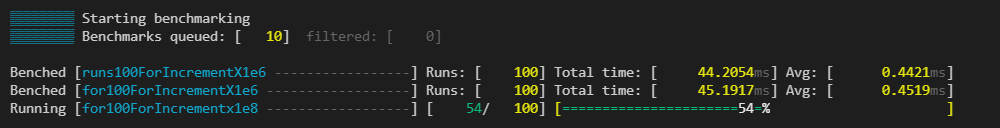
End when finished:
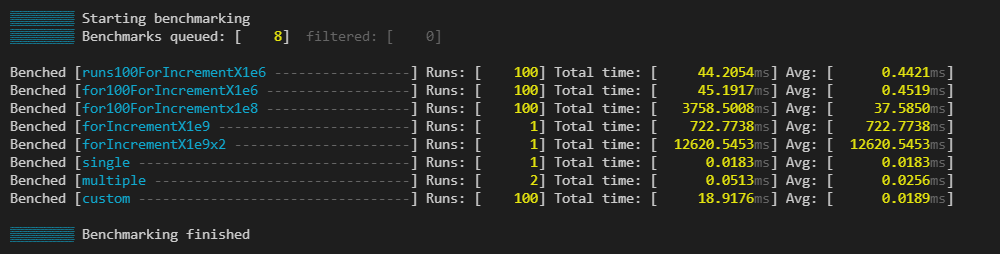
Thresholds
You can define thresholds to specific benchmarks and than the times of the runs will be colored respectively
const threshold = {
"for100ForIncrementX1e6": {green: 0.85, yellow: 1},
"for100ForIncrementX1e8": {green: 84, yellow: 93},
"forIncrementX1e9": {green: 900, yellow: 800},
"forIncrementX1e9x2": {green: 15000, yellow: 18000},
}
runBenchmarks({ silent: true }, prettyBenchmarkProgress({threshold}))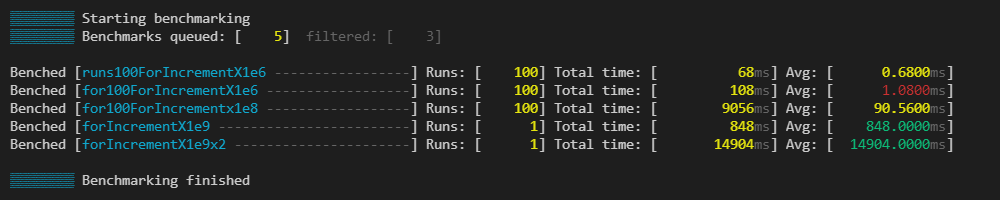
Indicators
You can use indicators, which help you categorise your benchmarks. You can change the character which gets added before the benchmark.
const indicators = [
{ benches: /100/, modFn: colors.bgRed },
{ benches: /for/, modFn: colors.red },
{ benches: /custom/, modFn: () => colors.bgYellow(colors.black("%")) }, // change "icon"
];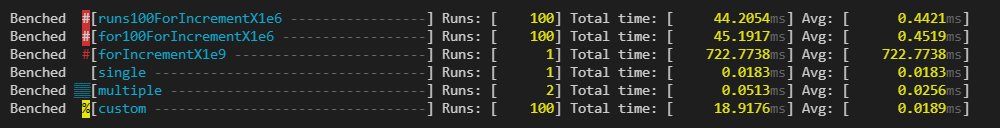
prettyBenchmarkResults
Prints the Deno runBenchmarks() methods result in a nicely readable format.
Usage
Simply call prettyBenchmarkResult with the desired settings.
With precision you can define, into how many groups should the results be grouped when displaying a multiple run benchmark result
Use the silent: true flag in runBenchmarks, if you dont want to see the default output
// ...add benches...
runBenchmarks()
.then(prettyBenchmarkResult())
.catch((e: any) => {
console.log(red(e.benchmarkName))
console.error(red(e.stack));
});or
// ...add benches...
runBenchmarks({silent: true})
.then(prettyBenchmarkResult({precision: 5}))
.catch((e: any) => {
console.log(red(e.benchmarkName))
console.error(red(e.stack));
});The output would look something like this:
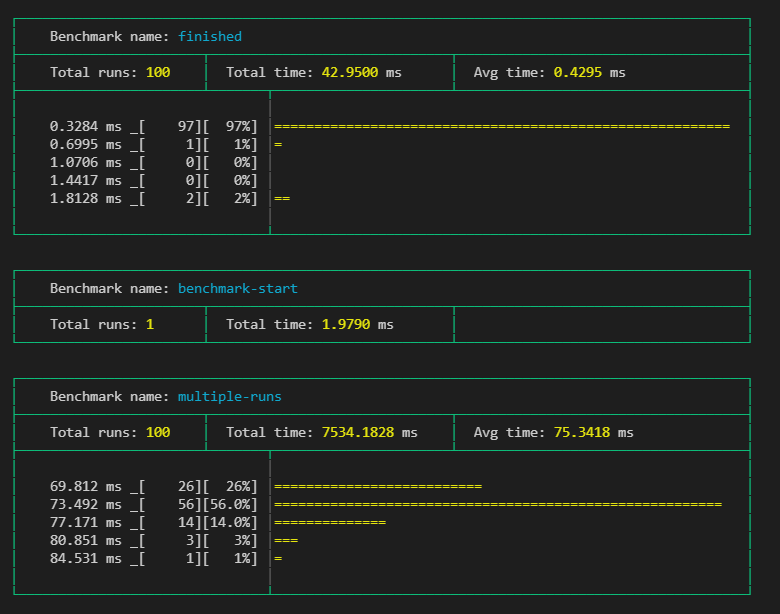
Thresholds
You can define thresholds to specific benchmarks and than the times of the runs will be colored respectively
const thresholds = {
"for100ForIncrementX1e6": {green: 0.85, yellow: 1},
"for100ForIncrementX1e8": {green: 84, yellow: 93},
"forIncrementX1e9": {green: 900, yellow: 800},
"forIncrementX1e9x2": {green: 15000, yellow: 18000},
}
runBenchmarks().then(prettyBenchmarkResult({ precision: 5, threshold }))
.catch((e: any) => {
console.log(red(e.benchmarkName));
console.error(red(e.stack));
},
);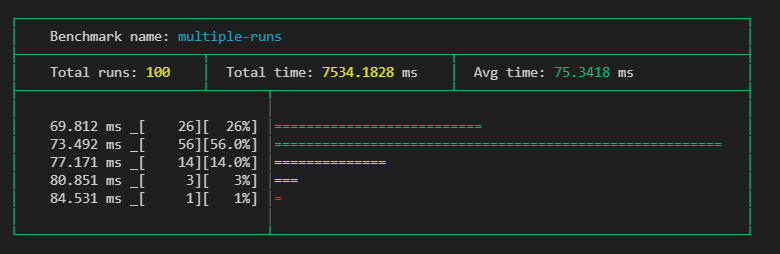
Roadmap
BenchmarkProgress
- Add
indicatoroptions - Add
nocoloroption - Add overridable output function like in benchmark results
BenchmarkResults
- Overrideable output function
- Refactor outputting result in a single call
- Add
nocoloroption - Fix graph
- Add
indicatoroptions like in progress - Tidy up current benchmark results look
- Add options to define what parts are shown in the result cards. (eg. show graph, more calculated values like mean, …)
- Add an option to have a minimalist result output, that resembles the final progress output, instead of the big cards.
Historic data
- Add module to enable historic data save/read inside repo
- Make use of historic module, enable automatic calculating of thresholds from previous runs
- Option to use historic data, to tell if benchmarks got better or worse from previous runs.
Operational
- Write README docs
- Separate
prettyBenchmarkResultsandprettyBenchmarkProgressinto independently importable modules. - Write JSDocs
- Refactor README
- Add showcase module, which helps to have consistent docs images, and the ability to follow the change on how the outputs look like.
- Make module contributor friendly




